
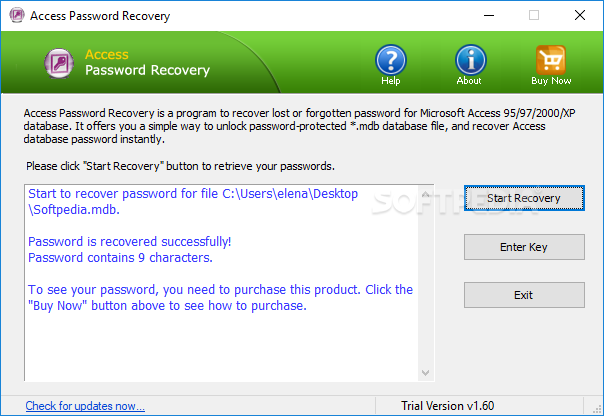
- #ACCESS DB PASSWORD RECOVERY CRACKED#
- #ACCESS DB PASSWORD RECOVERY CRACKER#
- #ACCESS DB PASSWORD RECOVERY FULL#
- #ACCESS DB PASSWORD RECOVERY SOFTWARE#
- #ACCESS DB PASSWORD RECOVERY CODE#
The program is easy to use and can decode the file as soon as you load it. The program can recover any password, regardless of its size and it also supports multilingual keyphrases. Microsoft Access can read the information from these files at startup and retrieve account names, passwords, group members or settings.Īccess Workgroup Password Recovery is dedicated to identifying the usernames and passwords used to encrypt this type of files, in case you misplace them. The workgroup file represents a document that stores the information regarding the users in a particular workgroup. The program can find even administrators and sysadmin accounts. It can instantly detect both passwords and usernames, regardless of their level of encryption.
#ACCESS DB PASSWORD RECOVERY SOFTWARE#
When you need to open your password protected Access database file, just to open the project and then press F5.Access Workgroup Password Recovery is a simple, lightweight software solution that allows you to decrypt Microsoft Access workgroup security files. “The first record is” & rs.Fields(“LastName”).Value Set rs=db.OpenRecordset(“Name”,dbOpenDynaset) “C:\Projects\Secured Database Article\SecureĭBEngine.Workspaces(“New”).OpenDatabase(Secured DB) “C:\Projects\Secured Database Article\system.mdw”
#ACCESS DB PASSWORD RECOVERY CODE#
Step 3: Copy and paste the following code to the Form1 Code window:

Step 2: Place objects on Form1 and set appropriate properties. Step 1: Start Microsoft Visual Basic, click New Project from the File menu. Check attributes of the secured database. For example:ĭbEngine.SystemDB="C:\MyApplication\system.mdw"Ģ. In your Visual Basic, please indicate where system database, system.mdw, is located. If you have forgotten your password and a VBA code was not created, this method is useless.įirstly, check the following information:ġ. So when you add a password to protect your Access database file, you can setup a VBA code to help remember the password. If you lost your password in future, the VBA code can help you open the protected Access file without entering your password. Note that you have to open your password protected Access file when you still have the password, then setup a VBA code with Microsoft Visual Basic.
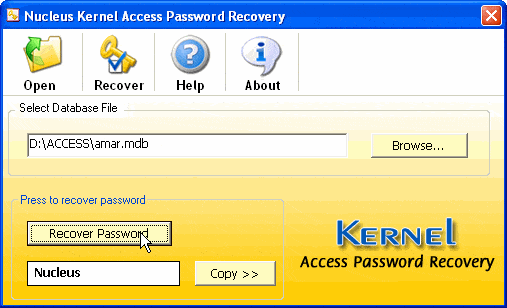
This method will work if you have previously created the VBA code when you have your password. You may search for a VBA code to crack Access password. Option 2: Crack Access Database File Password with a VBA Code. It is easy-to-use and help you crack your forgotten password safely without losing data.
#ACCESS DB PASSWORD RECOVERY CRACKER#
This is currently the fastest Access password cracker which works perfectly for mdb and accdb files encrypted in Microsoft Access 2003-2016. Now copy the password and use it to open your password protected Access database file.
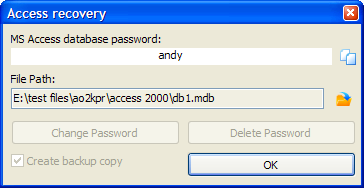
Step 5: Once the password is successfully cracked, the program will show it to you.
#ACCESS DB PASSWORD RECOVERY CRACKED#
MDB file password or simple password in ACCDB file will be cracked in seconds. Step 4: After you setup an attack type, click “Start” button to start cracking your Access database file password. It will try all possible characters combinations include all printable characters. Self-created dictionary is also supported.Ĥ. Recover access database file password by trying the password combinations in the built-in dictionary as a password. If you remembered a part of your password, you can set a mask with the mask symbols for those parts you can't remember, it will help you effectively shorten the recovery time compared with brute-force attack.(High Recommended)ģ.ĝictionary Attack. The password recovery engine is highly optimized, thus short password can be recovered instantly.Ģ.ěrute-force with Mask. This Attack will try all possible characters combinations in the specified Range. There are about four attack types for you to quickly crack Access database file password.ġ.ěrute-Force. Step 3: Select an attack type from pull-down list. When “Open file” dialog pops up, navigate to the path of your encrypted Access database file and then click “Open” to import the file. Download the program here and then activate it with your received code.
#ACCESS DB PASSWORD RECOVERY FULL#
Step 1: Firstly, click “Buy Now” button to purchase Access Password Rescuer full version. MDB file password will be cracked in seconds! This is professional Access Password Cracker which gives you four powerful attacking types to crack MS Access database file password in the shortest time. If you have forgotten your password and cannot open your password protected Access database file, the fastest way to crack the password is using Access Password Rescuer. Option 1: Crack MS Access Database Password with Professional Access Password Cracker.


 0 kommentar(er)
0 kommentar(er)
